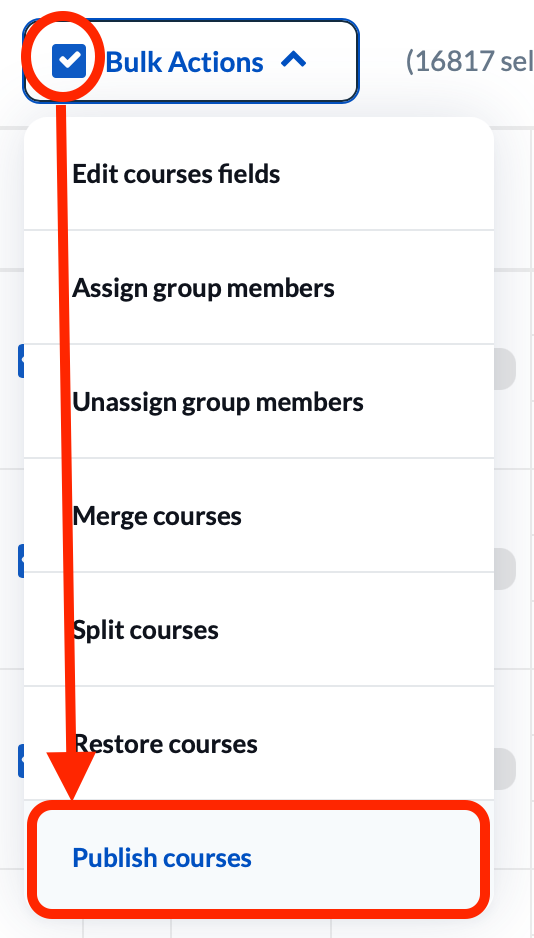SIRS Information for Administrators
Verifying Course Information in DIG
OTEAR uses a survey tool hosted by eXplorance Blue, which works in two phases. In the “setup” phase, department administrators review and optionally alter survey information in DIG (Data Integrity Gateway), then “publish” the courses when done. Once published, DIG feeds this information directly into Blue where the Facutly and Student phase of the survey process begins.

Please refer to our procedures and dates for information about deadlines and the SIRS process.
Instructions for Editing Course Surveys in DIG
To access your course list in DIG, use the link sent to you in email, or go to the Blue survey system home page and use the search box to search for “DIG”. If you have more than one DIG task, click “View all tasks” to see the full list and select the appropriate one.
Click below for more instructions.