SIRS Information for Instructors

The Student Experience in Blue
The link for students to access their SIRS is the same link instructors use: https://sirs.rutgers.edu/blue. A Rutgers NetID is necessary to log in.
Students will receive email reminders about completing the survey. Once they have completed the survey they will obtain a screen thanking them for completing the survey. If faculty would like to post a reminder to complete the survey the link is https://sirs.rutgers.edu/blue.
Providing Time in Class to Complete the Survey
Providing time in class for students to complete the survey is one of the best strategies for instructors to support high response rates. Explaining to students the value of completing the survey supports student participation and giving them time in class to complete it further demonstrates the importance of their feedback. Students can easily complete the survey on a mobile device making it even easier for faculty to provide time in class for students to complete the survey.
This link https://sirs.rutgers.edu/sirsBlueQR can be projected on the board and shows both the link and QR code that students can use to access their dashboard in Blue where all their surveys are listed. Instructors also have the option of providing students with a link and QR code directly to their survey.
The instructor can step outside and monitor the Response Rate. When an instructor logs into Blue they will see “Response Rate” on the left-hand side. This will not show student responses or who has responded, but will update in real time the response rate of each of the instructor’s classes. The instructor can then re-enter the room when the response rate is at an appropriate level. An instructor may want to quickly display the response rate monitor to students to demonstrate that it only shows the rate and not who responded or their responses. Reports are only provided to faculty after final grades are due.
Survey Integration with LMS
The Blue system also integrates well with Learning Management Systems. In Canvas, students will receive a pop-up reminder that their course surveys are available to be completed every time they log in . In the left-hand navigation bar in Canvas, they will also see a tool “Student Instructional Ratings Surveys” in each of their course shells. This will open the survey for that course directly in Canvas for students to complete. No action needs to be taken by instructors for this integration.
Please contact OTEAR at otear@rutgers.edu or (848)-932-7466 with any questions.