About the Office of Teaching Evaluation and Assessment Research

Mission Statement
As a reporting unit within University Academic Affairs, the Office of Teaching Evaluation and Assessment Research (OTEAR) supports teaching evaluation, assessment and program review. OTEAR also engages in research to enhance evidence-based decision making across the university. Our work is driven by collaborations with partners across the institution, best practices around assessment, and continuous improvement.
Goals
- Increasing collaboration across the university in areas of teaching evaluation and assessment.
- Providing accurate, actionable data and analyses to respond to research requests by school, department, CLU, and university-wide to enhance evidence-based decision-making.
- Enhance evidence-based decision-making by providing training and support for users of student feedback and assessment systems.
- Collect, analyze, and share student feedback.
- Review and coordinate annual assessment cycle and new program reviews. Increasing collaboration across the university in areas of teaching evaluation and assessment.
What We Do
- The office collects and shares student feedback on instruction (Student Instructional Rating Survey) to inform the academic appointment and promotion process.
- OTEAR provides workshops, training and support on student feedback, teaching portfolios, and peer review of teaching in support of the holistic evaluation of teaching.
- OTEAR provides workshops and training to support assessment for continuous improvement.
- The office administers the HelioCampus platform which maintains our assessment program review and Middle States accreditation evidence inventory.
Contact Us:
General information email: otear@rutgers.edu
Office phone number: (848) 932-7466
Michele Deegan
Associate Vice President
for Academic Assessment & Accreditation
deegan@oq.rutgers.edu
Christina Bifulco
Associate Director
for Teaching and Learning Analytics
bifulco@rutgers.edu
Egan Richards
System Administrator
egan.richards@rutgers.edu
Joe Delaney
Associate Director
of Instructional Technologies
jpd@rutgers.edu
Chris Drue
Associate Director
for Teaching Evaluation
chris.drue@rutgers.edu
Alexandra Cross
Administrative Assistant
alexandra.cross@rutgers.edu