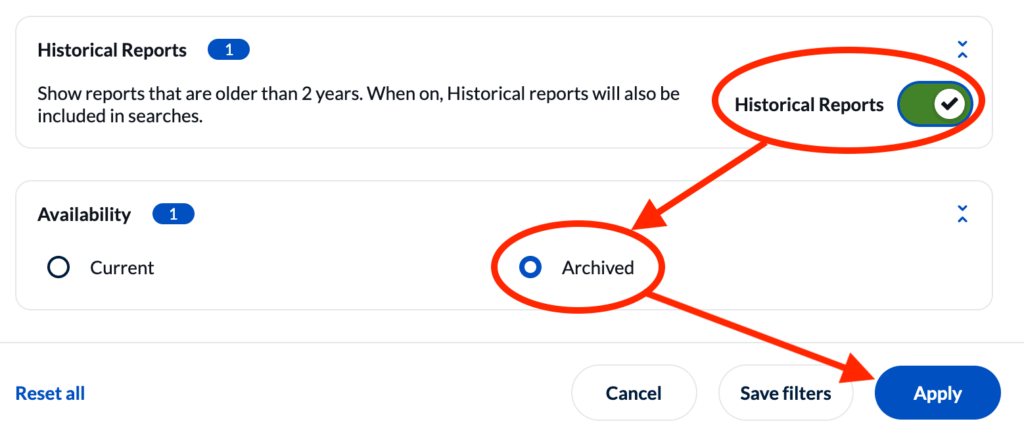SIRS Reports – How to Find Missing Items
At the moment (June 2025), the Blue survey system will automatically hide reports that are more than 2 years old. This will be corrected with the next software update (expected within weeks).
In the meantime, to find all of your older SIRS reports:
- Go to the SIRS Reports page in Blue (link opens in a new tab).
- Click the “All Filters” button in the upper-right corner.
- Choose both the “Historical Reports” and “Archived” options and click “Apply”