SIRS Information for Administrators
SIRS Department Administrator Information
All surveys are run through Blue. Department administrators should review the survey information in the “DIG” (Data Integrity Gateway) portion of Blue, make any changes if necessary, and publish the surveys to confirm the details. After publishing, administrators and faculty can also add last minute questions to the Standard SIRS form and access reports through the Blue survey system.
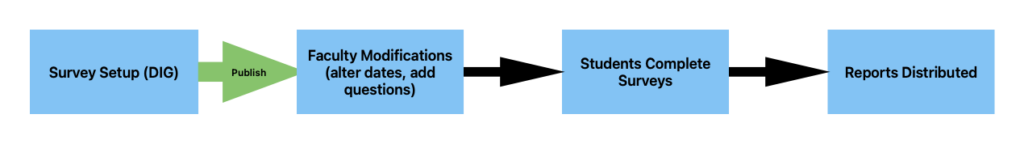
Sign in to the Blue survey system at sirs.rutgers.edu/blue. When prompted, choose “Administrator” as the user group.
Multiple people within a department can have access at different levels (DIG setup, reports only, etc.). Please see the description of access levels and contact OTEAR to add or change access to the administrative features of Blue.
SIRS Administration Resources
The sections below offer guidance to administrators on each stage of the SIRS process. For questions, please contact otear@rutgers.edu.

Checking Course Information in DIG
OTEAR uses a survey tool hosted by Explorance Blue, which works in two phases. In the “setup” phase, department administrators review and optionally alter survey information in DIG (Data Integrity Gateway), then “publish” the courses when done. Once published, DIG feeds this information directly into Blue where the Faculty and Student phase of the survey process begins.

Customization of SIRS
Schools and departments may customize their SIRS forms, and any added questions will then be automatically loaded into the prearranged course surveys. If your department would like to add questions please contact our office at otear@rutgers.edu or by phone (848)-932-7466 to discuss and make arrangements.

Accessing Reports
Administrators can access reports for summer 2019 through the present from sirs.rutgers.edu/blue. SIRS summary statistics for data from 1995 through the present are available through the SIRS Department Archive. Teaching grids can be downloaded from the SIRS Teaching Grid page.

SIRS for Department Chairs & Deans
Blue provides departments and scools a centralized location for managing the SIRS process. Department chairs can check real-time response rates and review reports on the Blue dashboard after grades are submitted. Departments and schools also have various options to customize the questions.
Upcoming Workshops
Visit Workshops and Training to browse a complete selection of our available workshops.
-
Adding Questions to Midcourse Surveys in Blue for Faculty
Monday, February 23, 2026
1:00 pm – 1:30 pmThis short session will bring instructors through the process of how to add questions to their midcourse survey in Blue. We will also cover best practices for question design, tips for promoting engagement, and closing the loop. This session will not be recorded.