SIRS Procedures and Dates
Dates
Prior to semester start (ongoing): Departments enter the “Instructor of Record,” including TAs and co-lecturers, into the Course Scheduling System. All information entered into CSS will form the basis for the online surveys. Please refer to the Scheduling department for your campus for CSS availability dates and procedures.
Spreadsheets: With the Summer 2025 update to the DIG system, spreadsheets are no longer necessary. You can now see all instructors in the new spreadsheet view in DIG.
Please note – for surveys that should run earlier in the semester (e.g., 7-week courses) please confirm and publish the information in the “DIG” survey list at least two weeks before the surveys should run. If the course is not yet listed in DIG, please contact us.
-
DIG Dates – Spring 2026
- February 2, 2026: DIG available to department admins for reviewing and updating survey details.
- March 27: DIG period ends, all courses must be published. Note that courses that need early surveys or need midcourse surveys must be published earlier (see dates below for midcourse).
-
Midcourse Surveys – Spring 2026
- January 30, 2026: Deadline to submit any changes to additional departmental or school midcourse survey questions
- February 16: Deadline to check course and instructor information, and publish in Blue (“Data Preparation” task), only for courses for which midcourse surveys are desired, or first-7-week courses.
- February 23–27: Faculty can add questions to the midcourse surveys (permission varies by academic unit)
- February 28–March 6: midcourse surveys will run for those courses indicated and published from DIG
- March 8: (or 24 hours after survey ends) Results for midcourse surveys will be distributed directly to faculty and department administrators
-
SIRS – Spring 2026
- February 27, 2026: Deadline to submit any changes for additional department or school-wide questions on SIRS.
- March 27: Deadline for departments to check course and instructor information, and publish surveys (in Blue, “SIRS Preparation” DIG task). For courses that end early in the semester, departments must publish the survey in Blue at least two weeks prior to the end of the course.
- April 8–19: (may vary, approximately 12 days before survey starts) OTEAR informs faculty and instructors of their individual survey details. Faculty may optionally add questions to SIRS or adjust their own survey dates.
- April 20: Surveys begin (unless otherwise indicated) Students will receive periodic email reminders about incomplete surveys until the end of the survey (exact dates vary)
- May 6: Surveys end (unless otherwise indicated). Note that this is the last day of the reading period, if you want your survey to end earlier or later the department administrator can change the dates in DIG or instructors can adjust the dates in Blue.
- May 15 – approximate last day to submit grades to the registrar (refer to the registrar’s schedule for exact dates)
- May 19 (afternoon): SIRS results distributed through Blue to most faculty, instructors, and department administrators.
- May 26: RBS School 22 SIRS results available (delay to accommodate varied course schedule).
- June 2 (TBD): Law Schools 23 and 24 SIRS results available (delay to accommodate varied course schedule).
General Information
Lecture and recitation or lab courses: The Student Instructional Rating Form is designed to include both the lecturer and the recitation or lab instructors. If the lectures and recitations/labs share the same course and section numbers, both instructors will be included on the same survey.
If one instructor teaches both the lecture and the lab or recitation meetings and would like to collect feedback from the students in each meeting separately, a manual change must be made to “split” the surveys to explicitly target the respective meetings. Please contact OTEAR for assistance.
OTEAR will set up online surveys in this fashion unless the department requests a different procedure. Please let us know by the deadline if you would like to follow a different procedure in your department.
Team-taught courses: If a course is taught by a team of faculty members, we will include each member of the team in the survey. Please notify OTEAR if you want to run the surveys as each lecturer completes their component of the course (staggered dates).
Note that there is an organizational change in how Blue works for courses with multiple instructors. One survey will be created for the course. Blue will repeat most questions once for each instructor, while certain “course-wide” questions will only be asked once (shared by all instructors). In the past, with paper and Sakai online surveys, each instructor had their own distinct survey.
Crosslisted courses will have separate surveys for each section which may be combined into a single survey report or separate reports for each section, depending on the preference of the instructor. If the instructor does not inform us of his or her preference, we will generally combine sections.
Summary data: OTEAR will calculate department and level averages for different survey administrations separately (i.e., change in circumstances or survey media), to allow for possible differences introduced by the survey format.
Follow-up procedures: When we receive all of the completed student rating forms for a department, we compile and return the results to the department after the university grading period closes. We do not interpret the student responses. Any instructors who feel that their survey has errors should communicate this to his or her department chair. The department chair should inform us of any surveys that should be re-processed
Online Surveys
Email Notifications: OTEAR will send each instructor an email notification approximately one or two weeks before the start of their survey. Instructors can optionally adjust the survey dates or add questions in Blue.
Students receive email notifications throughout the survey period, as well as reminders in Canvas.
Status Updates: Instructors may log in to Blue to monitor the progress of their survey on the Response Rate Dashboard.
Completing online surveys during class time: Students may complete the survey using their mobile phone or any computing device. We recommend giving out the link during a mid-class break; this can bring response rates up to the same levels as a paper survey (which would by necessity be distributed in class). For convenience, instructors may project a QR Code for Blue in the classroom, students can use the camera in their phones to quickly scan the code instead of typing the survey link.
General Instructions for Completing the Student Instructional Rating Forms: Students can go to sirs.rutgers.edu/blue to complete all their course surveys. Please remind your students that:
- The name of the instructor appears on each question of the survey. Students should double-check to make sure they are responding to the correct instructor before completing the survey.
- Response fields for each question are clearly labeled (see the sample online SIRS form) and may vary in position based on screen size. Students should make sure they mark the response they intend.
- In cases where we mistakenly list the name of the wrong instructor on a course survey, students can notify us by email through a link on the survey itself. We will correct the name on the form as soon as possible, and send all responses to the correct instructor.