SIRS Information for Instructors
Midcourse Surveys
Midcourse surveys offer instructors the opportunity to receive feedback from students at a point in time when changes can be implemented. When instructors close the feedback loop, it allows them to clearly demonstrate to students they care about their thoughts, and to share (a) what students said holistically, (b) what changes they are implementing, and (c) what changes they are not making and explain their reasoning. Additional information about using midcourse surveys is available in our recorded midcourse workshop (login to Canvas required).
Running Your Midcourse Survey in Blue

OTEAR provides the ability for department administrators to turn on Midcourse Surveys through the Blue survey system, which is used for the end-of-semester SIRS. Administrators can choose to send the survey results only to the instructor or to both the instructor and the department.
- Typically run in the 7th week of the course
- Surveys are automatically distributed to your students based on the REGIS course roster
- Results are released 24 hours after the end of the survey
- Instructors will be notified a few days prior to the start of the survey that they may add questions and change survey dates slightly
- Students will complete the midcourse surveys at https://sirs.rutgers.edu/blue
- Surveys are set up centrally by your department administration or OTEAR.
OTEAR now offers additional midcourse survey options, allowing instructors to choose between the default four-question survey and a new “Critical Teaching Behaviors” question set.
Default Midcourse Questions
The standard midcourse survey in Blue includes four questions, taken from the Student Instructional Rating Survey. The first two are Likert-scale questions, and the last two are open-ended comment questions.
“Critical Teaching Behaviors” Midcourse Questions
We are excited to offer a new evidence-based survey option for the midcourse surveys starting in Spring 2026: The Critical Teaching Behaviors (CTB) midcourse (Lauren Barbeau and Claudia Cornejo Happel, 2021).
Why this instrument?
- The items are observable teaching behaviors based on the Critical Teaching Behaviors framework, on which students are uniquely positioned to provide feedback on.
- The instrument has been validated1.
- An initial study has shown that there is no difference between student responses of male and female faculty although some variation was seen between instructors of various ages and experience levels2.
This instrument is longer than our standard midcourse survey, but we hope it provides instructors with actionable feedback for change. You will still have the ability to add additional questions if you desire. We do suggest, if possible, providing time during synchronous classes to support higher response rates.
You can reach out to your department or OTEAR at otear@rutgers.edu to request a midcourse survey in Blue.
Other Survey Options Available at Rutgers
If you would prefer not to run a midcourse survey in Blue, no problem! There are several other options for you to choose from:
Canvas Quizzes: For instructors already using Canvas, you can add a semi-anonymous, ungraded quiz to collect survey responses from students in your class. Read how to create a survey in the Canvas quiz tool, or use the “Commons” tool to search for “Midcourse Survey Template.”
Google Forms: Recommended. Easy to use, quick to set up, and handles many question types (scales, comments, multiple choice, etc.). You can use a Rutgers ScarletMail account, or a standard Google account will also work. Read how to create a survey in Google Documents, or sign in with your ScarletMail address and use the “template gallery” (upper-right corner) to see the ready-made “OTEAR Midcourse Template”.
Microsoft Forms (Rutgers Connect): Recommended. Easy to use, quick to set up, and handles many question types (scales, comments, multiple choice, etc.). You could try duplicating the OTEAR Midcourse Template in Rutgers Connect, adding your preferred questions, and distributing it to your students.
Note that Qualtrics is no longer recommended for simple surveys. Due to licensing costs, Qualtrics should only be used for research or other more complex survey needs. Please keep in mind that surveys for research or publication must meet legal requirements, possibly including Human Subjects Certification. Please contact the Office of Research Compliance for guidance.
References
- Cornejo Happel, C., Rohrbacher, C., Cooks, T., Korentsides, J., Keebler, J. R., Van Ommen, C., Williams, K. N. & Barbeau, L., (2024) “Validating the Critical Teaching Behaviors Midterm Feedback Instrument for enhanced teaching effectiveness and student engagement”, To Improve the Academy: A Journal of Educational Development 43(2): 96-133. doi: https://doi.org/10.3998/tia.4759 ↩︎
- Cornejo Happel, C., Barbeau, L., Rohrbacher, C., Korentsides, J., & Keebler, J. R. (2025). Rethinking bias in student evaluations: a multivariate analysis of observable instructional behaviors. Assessment & Evaluation in Higher Education, 1–17. https://doi.org/10.1080/02602938.2025.2548923 ↩︎