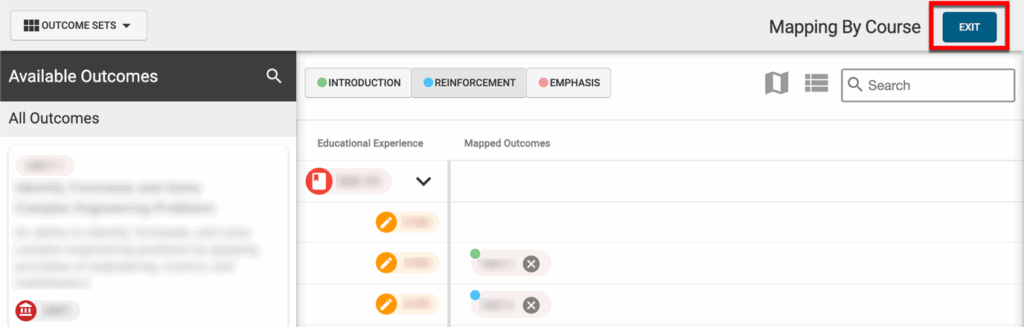Mapping By Course
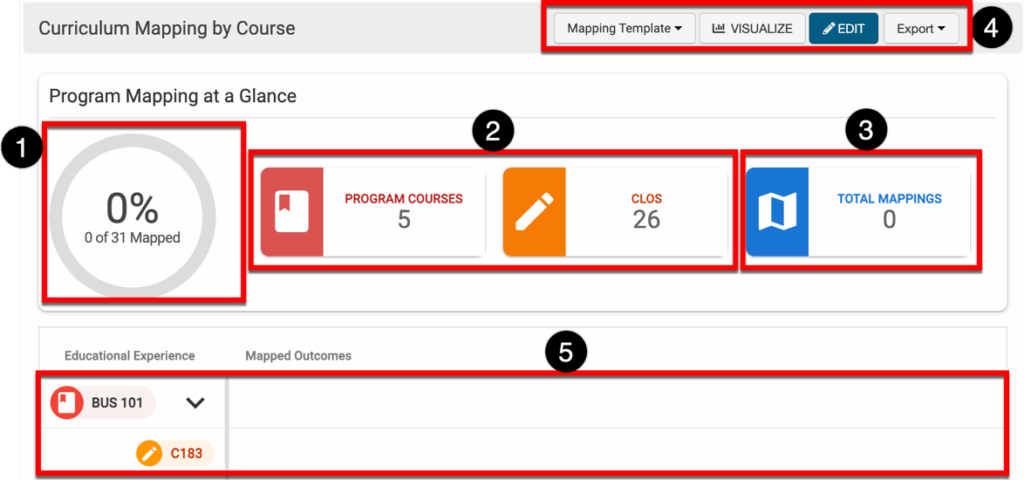
The Program Mapping at a Glance displays quick-glance information about the program’s curriculum map; a percentage of mapping based on the courses and their mappings will be auto-calculated once at least one mapping exists (1) (courses must have at least one outcome mapped to be calculated). The total courses and course learning outcomes(CLOs) added via the Educational Experiences page (2), and total mappings (3). Various functions are available via the top buttons (4); curriculum mapping can be done in bulk via a mapping template or individually via drag-and-drop by clicking Edit, and visualization and export options (PDF and print) are available. A view-only display of a program’s curriculum map is also available (5).
Curriculum Mapping by Course
- To perform curriculum mapping via the platform interface, navigate to Program Homepage > Mapping by Course and click Edit.
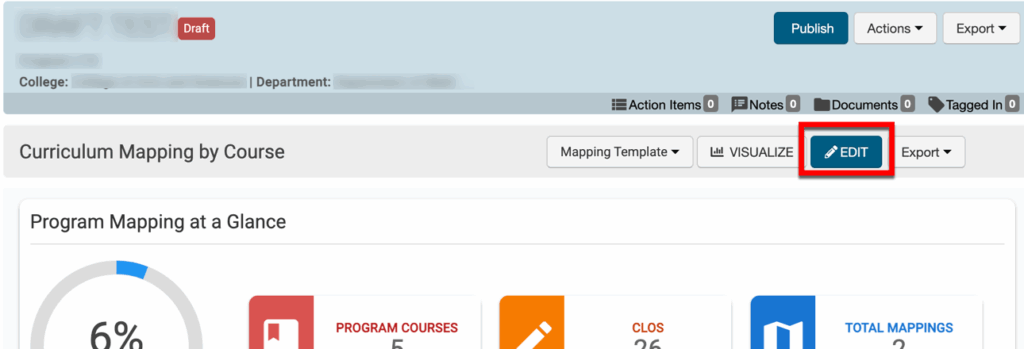
- By clicking Outcome Sets (1), outcome sets available for selection (2) can be filtered by level. By selecting the button for each level (3), the developmental level for mappings can be defined; in the screenshot below, the default level titles are shown. Once mappings exist, developmental levels will be color-coded. Mappings can be hovered over for quick-glance information or clicked for further configuration options (4).
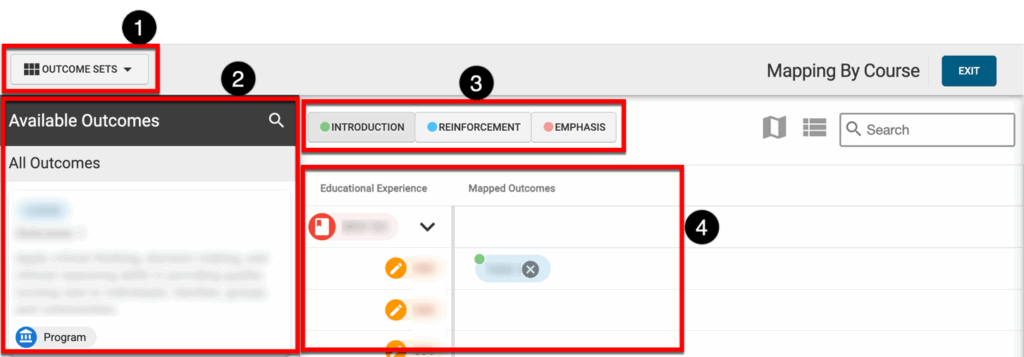
- To map an outcome to a course, click and hold an outcome (1) and drag it to the row of a course or CLO (2). In the example below, an outcome is dragged and dropped to the second CLO for a course at the Introduction developmental level.
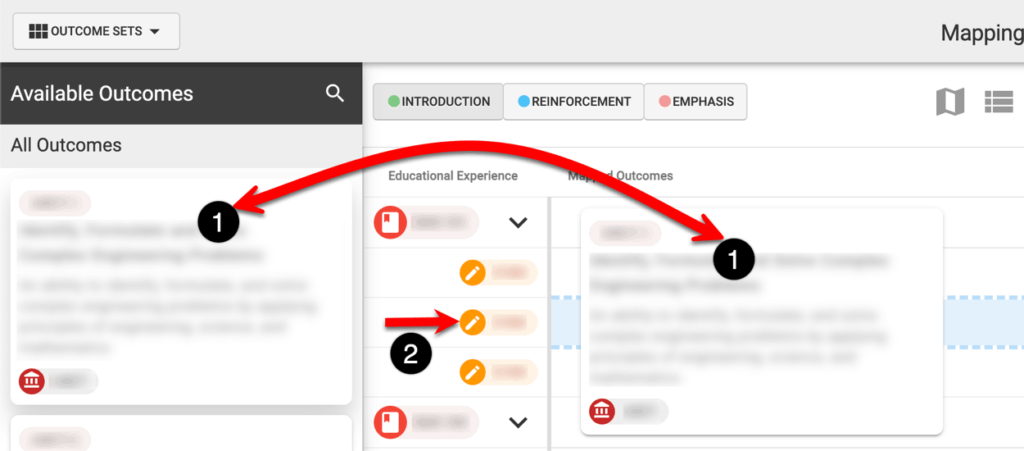
- Once an outcome has been mapped, the development level can easily be identified by the color-coded levels (1, 2, 3), and hovering over a mapped outcome will display quick-glance information (4).
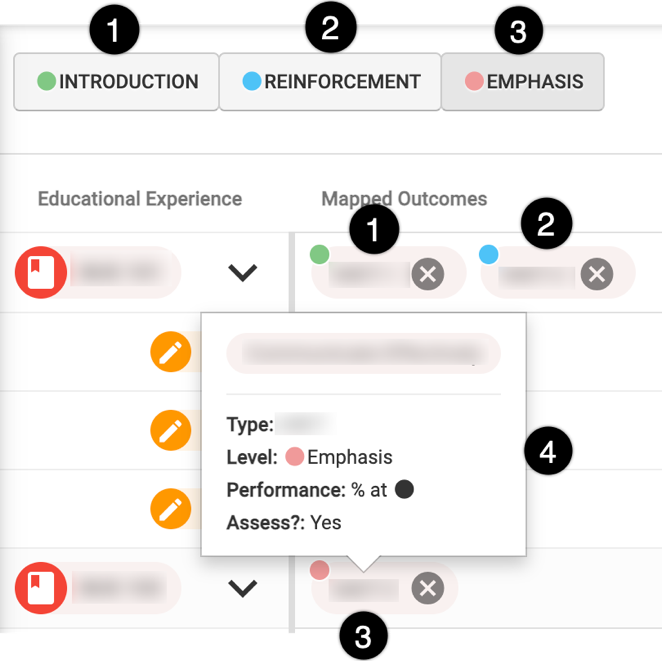
- Mapped outcomes can be clicked to open the Mapping drawer.
- If performance expectations have not been locked at a higher level of the Organizational Hierarchy, the expectation for the mapping can be configured for individual outcomes as needed.
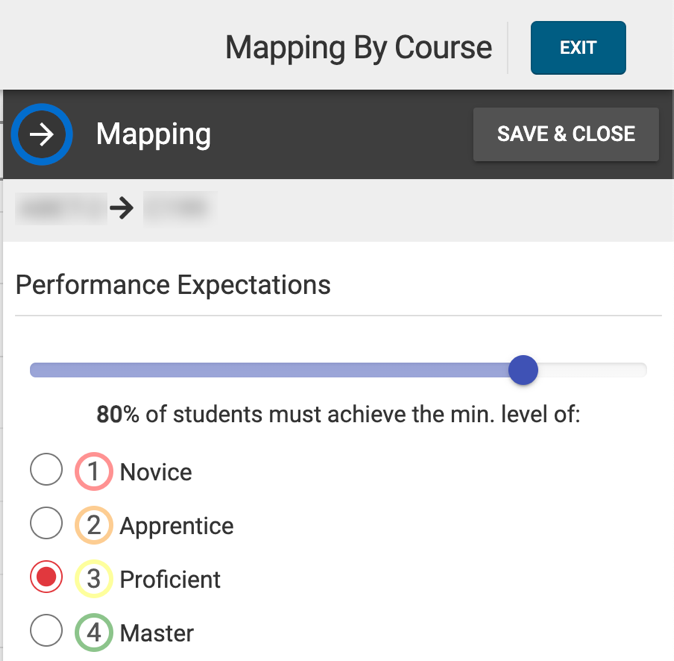
- Developmental Levels can be adjusted by selecting a different level in the Mappings drawer.
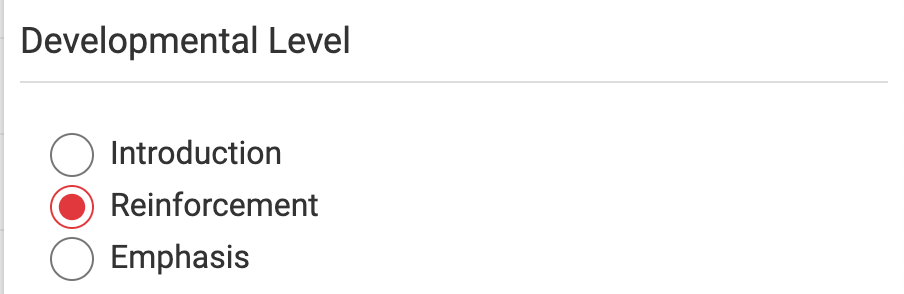
- To complete mapping, click Exit to return to the Mapping by Course page. Outcome mappings will not be effective until the program is published.