Assessment Manager
The Assessment Manager is used to manage pending, in progress, or completed Program Assessments and to create Juried Assessments for Programs that have Juried Assessment functionality enabled. Assessments can be managed by navigating to Main Menu > Assessment > Assessment Manager.

- Search and filter functionality can be utilized as needed
- The Type column will display whether an assessment is a Program Assessment or a Juried Assessment.
- The Term as well as the start and end dates for an assessment. Viatheassessment Settings page accessed from the Assessment Homepage, Program Assessment end dates can be configured as the last day of class for the next term, or when disabled (1), a custom end date can be entered (2). If an assessment is completed, it must be reopened via the Assessment Homepage before the end date can be adjusted.
For Program Assessments, the End Date column may be blank for an assessment if the end date for the following term has not been defined. For example, for a Summer 2023 Assessment, the potential end date could be based of the following Fall 2023 Term. Once the Fall 2023 Term is added to the platform, the Summer 2023 Assessment End Date will be populated.

- The count of Course Sections being included is displayed in the #Sections column, and the #Assigned column displays the count of Course Sections that will be assessed.
- Manage can be clicked to view the Assessment Homepage. Clicking the drop-down will present the option to view results for Assessments in In Progress, and Completed statuses.