SIRS Information for Instructors
Suggestions for Student Instructional Rating Surveys
Students: To complete your surveys, go to https://sirs.rutgers.edu/blue
Student Access to the surveys:
Direct your students to https://sirs.rutgers.edu/blue.
If your course is taught through Canvas your students will see a pop-up alert asking them to complete the survey within Canvas, but they can also use the direct link (https://sirs.rutgers.edu/blue).
- Some students may see a blank screen when clicking the popup in Canvas. This is likely due to strict privacy settings or added extensions on the student’s own computer that interfere with the Canvas-to-Blue communication. These students should use direct the link – https://sirs.rutgers.edu/blue – instead.
Students will receive email messages with links to the surveys for their courses, the email will come from “Rutgers SIRS”. Email reminders will stop arriving when they complete their surveys. The email is sent to the addresses listed in the roster. Since the address in the roster may not be current, please do not rely on the automatic emails alone. Students who have not updated their records with an email address will not receive email messages.
Students must log in with their NetID. All students, including non-Rutgers summer and winter students, and students in joint programs with NJIT or other institutions are assigned a NetID when they first register for a course and must set a password by following the instructions at https://netid.rutgers.edu/activateNetId.htm
Any students who cannot access the surveys should contact us directly at otear@rutgers.edu. Most problems are due to individual student account issues (deregistration, incorrect login information, etc.). It is important for us to work directly with the student to resolve the problem.
Students with concerns about privacy or anonymity of their comments can review our privacy statement or write to us at otear@rutgers.edu.
Encourage Student Participation
Students are expected to complete the Student Instructional Ratings Survey at the end of the course. Please notify your students of the survey before the starting date and take a few minutes to discuss the importance of their participation. Consider taking some of the following actions:
- Provide some time during class for the students to complete the survey.
- You can change your survey dates to accommodate the class meeting when you intend to conduct the survey.
- Conduct the survey during the last two weeks of classes. If at all possible, do not conduct the survey on the last day of class. If the default dates are not appropriate, you can change your survey dates directly. If your preferred dates fall outside of the range that the system allows, please reply to the email that we send with details of the changes you want to make.
- Use time at the start or the middle of the class period to have students complete the survey during class (students may use time at the end of the period as a chance to leave class early).
- Write the link to the survey on the blackboard, or project it to the screen – https://sirs.rutgers.edu/blue
- For convenience, project the QR code in your classroom (this allows students to use their mobile phone cameras to quickly scan the survey link, instead of typing it). For a QR code directly to the survey for the specific section of a course, use the code found the survey settings in Blue.
- The survey is accessible on laptops, tablets, and smartphones.
- Please leave the classroom before the students begin to complete the Student Instructional Rating Survey.
- Include a statement on your syllabus that you expect all students to complete the Student Instructional Rating Survey.
- When the survey begins, take some class time to discuss the importance of the survey.
- Give the students personal examples of how you have used prior surveys to improve your teaching.
- Provide students with examples of constructive criticisms that you have found to be helpful.
- Remind your students that their feedback through the survey process is designed to help instructors learn about their teaching strategies, and to help departments in planning and designing future courses.
- Assure your students that their comments and the survey data are reported anonymously. Instructors never see any identifying information.
- Invite students to view survey data from previous semesters at https://sirs.rutgers.edu/
- Use informal, midcourse surveys throughout the term to create a culture of feedback and assessment.
- Inform the students that the surveys are used by the University in promotion, tenure, and reappointment decisions.
- Some faculty have had success using incentives, for instance, if 80% of the students respond to the survey then the instructor will post one or two of the exam questions before the exam.
Additional Information
- How to Increase Response Rates from Cornell University
- Strategies for increasing participation from Penn State University
- Additional SIRS frequently asked questions
- Online SIRS dates and information
- General Student Instructional Rating Survey information