SIRS Student FAQ
SIRS Frequently Asked Questions for Students
https://sirs.rutgers.edu/blue (this will redirect to https://rutgers.bluera.com/rutgers)
The survey system will never reveal your participation unless you choose to print your own receipt. To print a receipt, go to https://sirs.rutgers.edu/blue, then print the “Dashboard” page that shows all of your surveys and whether each one has been completed. You must print all receipts before the survey ends. After the survey ends, it will disappear from the system and and we will not be able to generate a receipt due to the anonymity of the surveys.
Yes, but not with one click. The system will stop sending you email reminders when you complete or opt out of all your surveys. Each course survey is independent of the others, so they won’t completely stop until you opt out or complete each one. To opt out of your surveys, go to https://sirs.rutgers.edu/blue and click on the survey – the choice to opt out is the first question. You can choose to opt back in later, if desired.
Go to https://sirs.rutgers.edu/blue and log in with your NetID, and you’ll find all your surveys. If you have never used your NetID yet, you need to activate your NetID to set a password. You should also make sure that the email address that the university has on file is correct, you can do that on the “Manage NetID” site.
Instructors may change the survey dates for their own courses, so not every survey will appear at the same time. In general, surveys are available during the last week of class meetings.
In addition, a few courses may not have a survey (for instance, independent studies or courses with only one student enrolled).
You will only get surveys for courses that you are enrolled in, but we sometimes list the name of the wrong professor. Just let us know by clicking the link on the survey form, and we’ll fix it as quickly as possible.
In other cases, you may have more than one instructor who is teaching different groups of students in the same class – for instance Chem 161 has many recitation instructors who you may or may not work with. You should fill out the surveys for the TAs or instructors who you have, and you can skip the questions for the other instructors.
No. Your instructor will only know the total number of students who responded, but will never see who chose to participate or not. Please see our privacy statement for full details.
No. Your professors will not see the survey results until after they submit final grades to the registrar.
By the last week of the course, you should have enough grading and feedback from your professor on homework, midterms, projects, stated grading policy, etc., to accurately judge whether your professor grades fairly or not. It’s not necessary to know your exact final grade in order to answer this question – in fact we deliberately try to end the survey before you know your final grade in order to help prevent grades and survey ratings from influencing or affecting one another.
You can go back and change your responses up until the survey due date (you can click the link even if it appears to be grayed out).
After the due date, we cannot change your response since the survey is anonymous and we can’t tell which response is your in order to correct it. However we do have a process in place where your instructor can request corrections after they get the results, but only if the mistake really stands out (like you gave an excellent teacher awful ratings, or commented on the wrong course). You may want to let your instructor know that you made a mistake so they know to look out for it and request a correction later. But in many cases the error falls within the expected margin of error, and will average out over time.
Log-in information is confidential. It is used only to determine which surveys you can take, and to prevent you from responding more than once to the same survey. All reports generated by OTEAR only include anonymous, aggregate data. See the privacy statement for more information. Instructors will only see anonymous data, and only after final grades have been submitted.
Most instructors read their own surveys and take the student comments very seriously, particularly if the comments are well thought out, honest, and constructive. Results are also read by department chairs and promotion committees. And many students will look at the SIRS Results before chosing which courses to take.
University-wide, the survey results are used as part of the faculty promotion and tenure review process, they are also posted at the SIRS Results web site for students to review. While the use of the survey data varies within individual academic units, it is often used as part of a review process for improving the curriculum, implementing changes to teaching strategies, or reappointment review for part-time lecturers and teaching assistants. Many faculty and instructors use the survey data, in particular the comments, to assess and improve their own teaching methods.
OTEAR sends the comments directly to the instructors and to the academic departments. The comments are completely anonymous and grouped by question. Comments are not published.